As a student, it isn’t easy to manage your expenses and stay within the budget. If you are heading back to school, college, or university, there are many things to purchase to prepare yourself for Education. And the last thing you want is to pay licensing fees and subscriptions for educational software for students. Fortunately, there is plenty of free software for learning to take your learning to the next level.
Let’s explore the best free educational software for students.
Part 1. Top 5 software for learning
- Coursera
- Notability
- SimpleMind
- Dictionary.com
- Microsoft Office 365 for Education
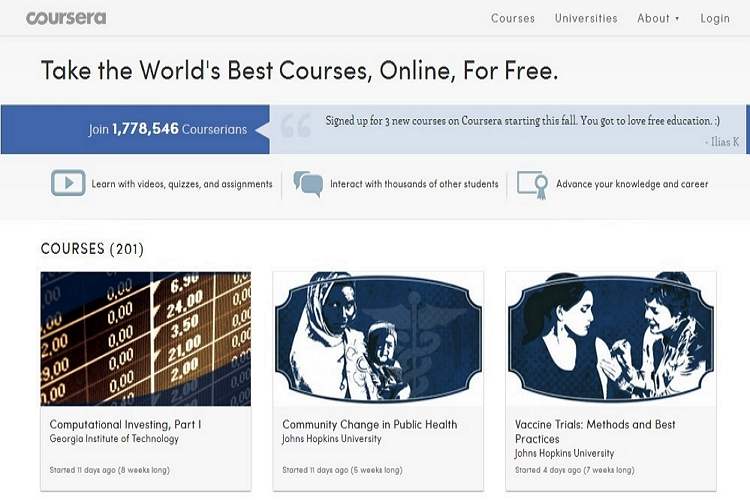
The best way to invest as a student is to develop new skills and explore your full potential. Coursera provides access to a range of learning opportunities from more than 200 leading universities and companies. It is a global online learning platform where you can enroll in online courses and degrees from the comfort of your living room. You can register for hundreds of free courses on this platform or even take a free trial of their paid courses. And on completion of every course, you will earn a certificate.
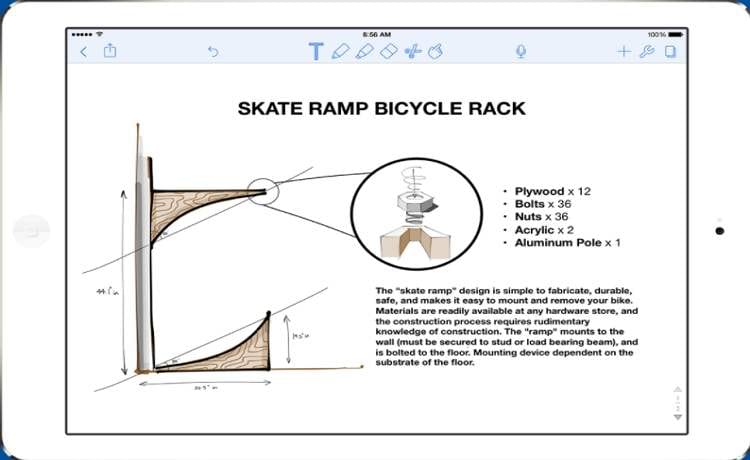
Notability is online note-taking software that helps you to manage and organize your notes. You can combine handwriting, images, and typing in a single note. Furthermore, you can use this software as a sketching tool to quickly jot down ideas.
Besides, you can open PDF files and annotate them in Notability. You can share your notes with study partners using Google Drive, Dropbox, AirDrop, and Email. This is one of the best software for students as it provides every feature to create and organize your school, college, and life information. It is worth mentioning that the Notability app is currently only available on Mac and Apple App Store.
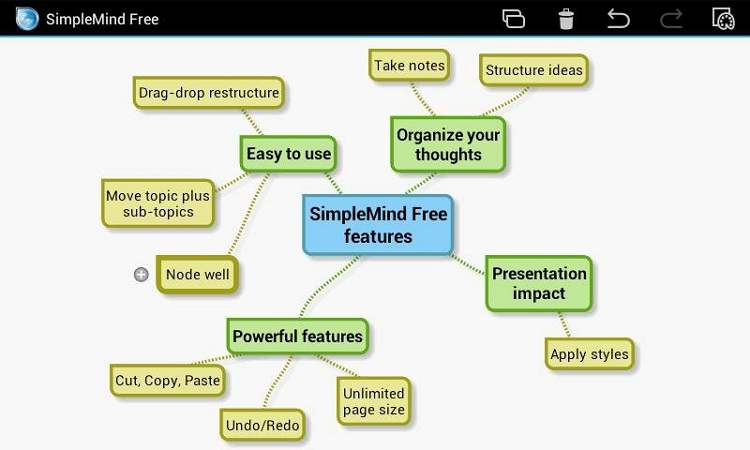
As the name suggests, SimpleMind is a mind mapping tool that will help you analyze your thoughts and structure them into beautiful-looking mind maps. It has a flexible and free layout that enables you to organize your ideas in your desired way. Adding elements is very easy and you can increase or decrease the page size at any moment. On top of it, you can customize the icons of each label and put them into horizontal, vertical, top-down, or list format. You can add images, videos, voice memos to your mind maps.
One of the best ways to use SimpleMind is to break complex study topics into points for quick access when required. This free educational software for students is certainly one of the most useful on our list.
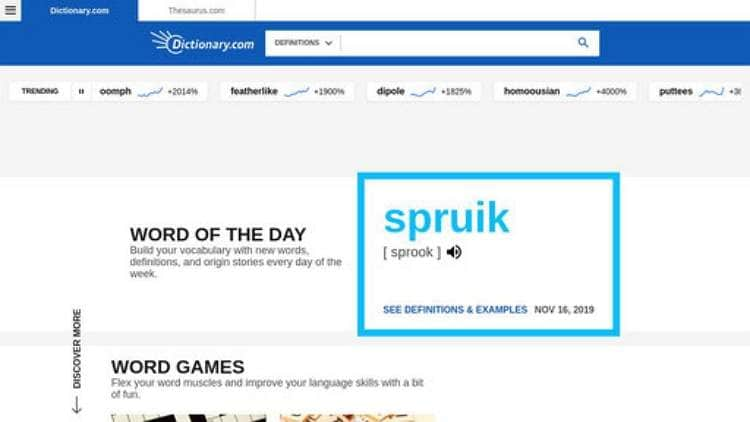
Now and then, we encounter a new English word that hinders the process of understanding. Finding its meaning and remembering it for the future is crucial for every student. Dictionary.com is one of the most popular digital dictionaries on the internet.
Students can search the definitions of millions of words, their spellings, audio pronunciations, word origin, and example sentences. This free software for learning can be accessed on any digital device. Moreover, you can improve your vocabulary with the help of Word of the Day, crossword solver, word puzzle, scrabble word finder, and other quizzes.
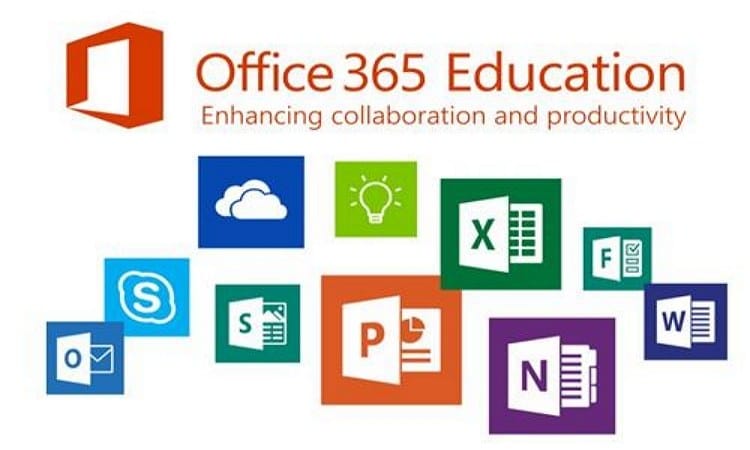
Students and teachers of select institutions are eligible for free access to Microsoft’s Office 365 for Education program. The free suite includes popular applications such as Word, Excel, OneNote, PowerPoint, Microsoft Teams, and additional classroom tools. Head over to Microsoft website and check whether you are eligible for the free access.
The Office 365 tools are ideal for building collaborative classrooms. The Microsoft Teams software for students allows you to connect your entire school to its virtual classrooms. Sharing interactive content, notes, and other media becomes easy on these collaborative platforms. Microsoft Office 365 for Education is available on every device.
- Wondershare UniConverter
- WPS Office
- Canva
- Prezi
- Fotophire Slideshow Maker
1. Wondershare UniConverter — best for video&audio editing
WonderShare UniConverter is an all-in-one video converter that can convert videos, images, and audio files into numerous formats. In addition to the conversion, the tool also allows you to edit videos with advanced features. With UniConverter, you can download online video sources for learning with links and compress your video or audio files without quality loss. Moreover, it is one of the best online class recording apps.
Wondershare UniConverter — All-in-one Video Converter
Record online courses in high quality.
Converter your online course video to any format at 90X faster speed without losing quality.
Compress your video or audio files without quality loss.
Excellent smart trimmer for cutting and splitting videos automatically.
Nice AI-enabled subtitle editor for adding subtitles to your tutorial videos automatically.
Download any online video for teaching from more than 10,000 platforms and sites.
— best for PDF to Word Conversion
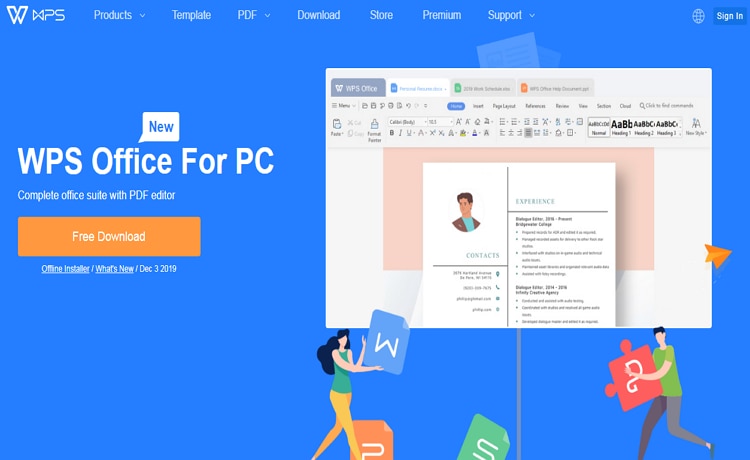
Nowadays, most students rely on digital PDFs for studying alongside conventional textbooks. While downloading PDF files and using them directly is very easy, it is a cumbersome task to convert PDF to Word files to edit them. Thankfully, WPS Office software comes in handy. This education software for students is highly compatible with Adobe PDF, Microsoft Office, and Google Docs files. You can use the WPS Office app on almost any device and read or convert PDF files. The workflow of the application is similar to the one of Microsoft Office’s applications.
— best for image editing&design
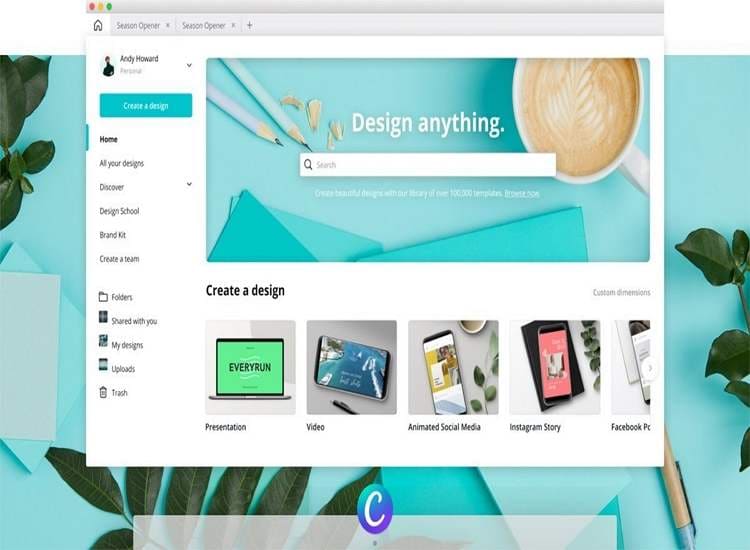
Canva is another best online application to design and edit images. This free graphic design tool allows you to create, edit and share your beautiful designs with the world. Students can use Canva to generate stunning posters, flow charts, projects, and animated videos.
The application can be accessed either as a web browser website or on Android or iOS apps. The easy drag-and-drop functions are intuitive which works well even for younger students. It’s worth mentioning that Canva is well integrated with the Google Classroom platform. So, you can take advantage of the Canva application while working on your Google Classroom projects.
— best for presentations
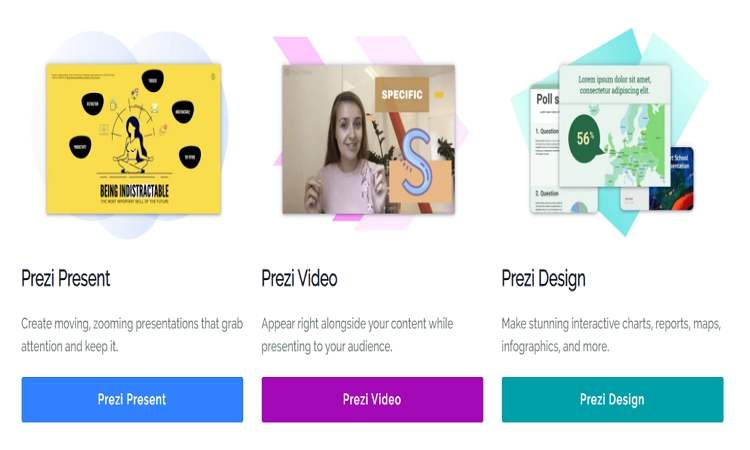
Gone are the days when boring slideshows were the only available option to do online meetings and presentations. The new generation of students needs new ways to present themselves. So is the Prezi. It is the new-age presentation platform that allows you to prepare your presentations and share them with your favorite video conferencing tools.
— best for making slideshow
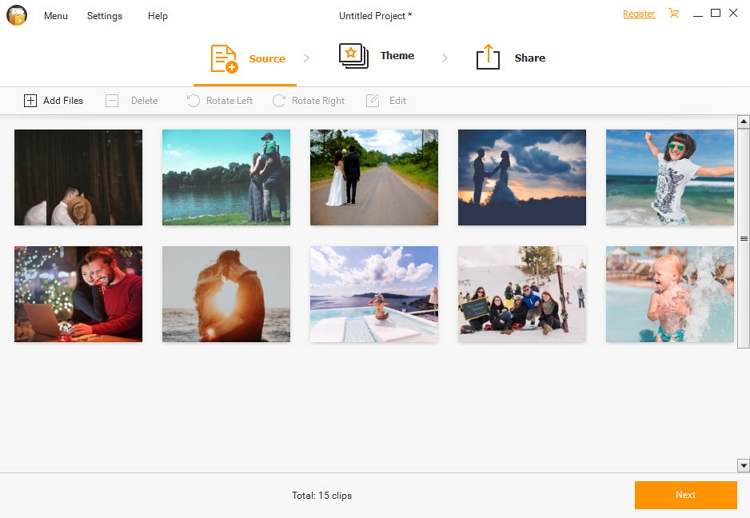
While Prezi does wonder about creating compelling visuals for online meetings, slideshows are still a practical option to quickly share memories and important information. WonderShare Fotophire is a gem of software that allows you to make slideshow videos and share them on the internet.
Some of the amazing features in Fotophire include background removal and watermark removal from the images, image enlargement, and graphic design features. You can use the ready-made templates. Just add your images and videos to make awesome slideshow videos in minutes.
Part 3. Frequently asked questions about software for students
- Is Microsoft software free for students?
Yes. Microsoft Office 365 for Students is free for eligible students. However, you will need to provide a valid school email address for access to free services. Hence if your institute is not eligible for the free Microsoft program, you won’t be able to use it for free.
- Is Photoshop free for students?
No. Adobe doesn’t offer free software for students. Instead, it provides student discounts up to 60 percent on their Creative Cloud monthly subscription.
The best part of Creative Cloud for Education’s subscription is that you can continue using the discounted rates on their subscription even after you finish your education.
- Which software is best for learning & research?
It is very important to have the appropriate tools to conduct research and learn online. If your research requires data analysis, then you require different statistical tools. There are many tools available online for specific learning and research work.
The list of useful software for learning and research includes Microsoft Excel, Google Scholar, plagiarism checker, statistical testing tools, and project management tools like Microsoft OneNote and Microsoft Project.
- Which app is best for study?
Study apps can be a rescuer for students who are living a busy life. Every minute saved using apps can be utilized for the study. Apps such as Evernote, iStudiez Pro, XMind, Scanner Pro, Exam Countdown Lite, and calculator apps can come in handy when required.
Conclusion
These were the best software for learning using which, you can simplify your learning experience. It is very challenging to include every best student software in our list. Also, many other useful resources are available online. Hope our list of the best software for students would help you in your educational journey.
 Indilens Web News Live Daily News on India ! Insights of India
Indilens Web News Live Daily News on India ! Insights of India


